
How to Set Up a VPN at Home: Step-by-Step Instructions
A virtual private network (VPN) is great for making our online activities more private and secure. Setting one up at home lets us browse the web without others knowing who we are. Don’t worry, creating a home VPN is easy, even if you’re not a tech expert.
This guide will show us how to install a VPN on computers, smartphones, and iPads. We’ll learn how to add a VPN to our home’s internet connection, protecting everything on it. Want to watch shows that are blocked in your area or keep your web use safe and private? Follow these steps to get started with your home VPN today.
Understanding the Benefits of a Home VPN
Using a Virtual Private Network (VPN) at home is a big win for online safety and privacy. It creates a secure path between your device and the web. A home VPN brings several advantages that protect your digital world. Let’s look at why adding a VPN to your home network is a smart move.
Enhanced Privacy and Security
A VPN is key for making your online actions private and secure. It turns your web traffic into an indecipherable code. This blocks anyone, including hackers and your Internet Service Provider (ISP), from watching or taking your personal data. It’s super important, especially on open Wi-Fi hotspots where others might snoop on your info.
Access Geo-Restricted Content
Another great thing about a home VPN is it lets you view content only available in certain places. When you connect to servers in different countries, you overcome regional blocks. Suddenly, a whole range of shows, sites, and info becomes open to you. You can enjoy this content right from home.
Having a VPN at home changes how you browse the web, keeping threats at bay and opening up more of the internet to you. It makes your online world much safer and freer. With a home VPN, you’ll feel more ready to dive into everything the internet has to offer.
| VPN Benefits | Description |
|---|---|
| Online Privacy Protection | A VPN encrypts your internet traffic, making it harder for hackers, ISPs, or other third parties to monitor your online activities. |
| Secure Browsing | VPNs create an encrypted tunnel between your device and the internet, shielding your data from prying eyes, especially on public Wi-Fi networks. |
| Access to Geo-Restricted Content | By connecting to VPN servers in different countries, you can bypass regional content restrictions and access a wider range of online resources and streaming services. |
Choosing Between a Custom VPN and a VPN Service
Deciding between a custom VPN and a VPN service boils down to your skills and what you value. Custom VPNs let you control everything but need more tech know-how. Third-party VPN services are easier to use and set up. They have benefits like strong security and no-logs policies.
Pros and Cons of Setting Up Your Own VPN
A custom VPN gives you full control. You can pick where the servers are, choose how things are encrypted, and make the VPN work for you. But, it needs someone with tech skills to keep it secure and running well.
Advantages of Using a VPN Service
Opting for a third-party VPN service is simpler. They take care of the technical details, letting you enjoy your VPN more easily. You also get solid security, privacy measures, and a wide server network to use.
| Criteria | Custom VPN | VPN Service |
|---|---|---|
| Technical Expertise | Higher | Lower |
| Control and Customization | Greater | Less |
| Ongoing Maintenance | More Involved | Less Involved |
| Security Features | Customizable | Robust (often) |
| Server Network | Limited | Extensive |
The right pick depends on what you’re looking for. If you’re tech-savvy and like control, a custom VPN might be your best bet. But if ease of use and the support of a big VPN company matter more, go with a third-party VPN service.
how to set up a vpn at home
Setting up a VPN at home may seem tough, but it’s not. You can build your own custom VPN or use a service. We’ll help you step by step, making your home VPN set up quick and safe.
Choosing Between a Custom VPN and a VPN Service
To start, decide if you’ll make your own VPN or use a service. The best choice depends on your skills, budget, and what you need.
- A custom VPN is for those who know servers. It’s good for controlling your data and privacy but needs tech know-how.
- If you want an easier way, pick a VPN service. They handle everything, so you just enjoy the benefits easily.
Setting Up Your Own VPN Server
For a custom VPN, pick the right platform and software, and set up your server. It gives you more power but is more complex.
Using a Third-Party VPN Service
A third-party VPN is easier. They offer servers worldwide. Just install their app and connect to use it.
Either way, a home VPN brings better privacy, security, and content access. With a good setup, you get a safer, freer internet at home.
| Feature | Custom VPN | VPN Service |
|---|---|---|
| Control over infrastructure | High | Low |
| Technical complexity | High | Low |
| Maintenance effort | High | Low |
| Cost | Varies | Subscription-based |
| Geographical coverage | Limited | Extensive |
Setting Up Your Own VPN Server
If you want to improve your home VPN, consider your own server. This lets you control everything. You decide the security setup, who gets in, and how. Let’s look at how to do this.
Selecting the Right Platform and Software
First, choose the right platform for your VPN. You can go with Linux, like Ubuntu, or Windows Server. Each has its pros and cons. For the best custom vpn software and platforms, try OpenVPN. It’s well-trusted. WireGuard is a newer option that’s known for being simple and fast.
Configuring Your Home Server for VPN
After picking your platform and software, set up your server. This includes assigning a static IP, turning on IP forwarding, and opening VPN ports on your firewall. You might have to set up port forwarding on your router too.
Enabling Security Features
Don’t forget about security when making your custom vpn server setup. Use strong encryption like AES-256. Adding two-factor authentication is smart too. You can also set up rules just for certain users, or even block certain locations.
These steps will help you create a safe, tailored VPN. Doing this yourself can be more complex than using a ready-made service. But, the control over your network is worth it.
Using a Third-Party VPN Service
Setting up a VPN at home can seem complex. But, you can make it easier by using a third-party vpn service. These services have apps that are simple to use, many servers, and strong security. This makes the vpn provider setup simpler than doing it on your own.
If you’re wondering how to get started with a third-party vpn subscription, here’s how:
- Start by looking for a reputable third-party vpn service that suits you. Think about what matters most to you like security and where the servers are.
- Sign up for the vpn service and create your account. You’ll need to share some personal info and payment details usually.
- Download the VPN provider’s app on your devices, like your computer or phone. The app will help you connect easily.
- Open the VPN app and choose a server to connect to. This connects you through a secure, private tunnel to that server. It makes your online activities safer.
- Now you can enjoy using a third-party vpn service. It offers better privacy, security, and lets you see content that is usually blocked.
By using a third-party vpn service, setting up a VPN at home becomes much simpler. With a good vpn subscription, you can keep your online life private, view restricted content, and surf the web securely.
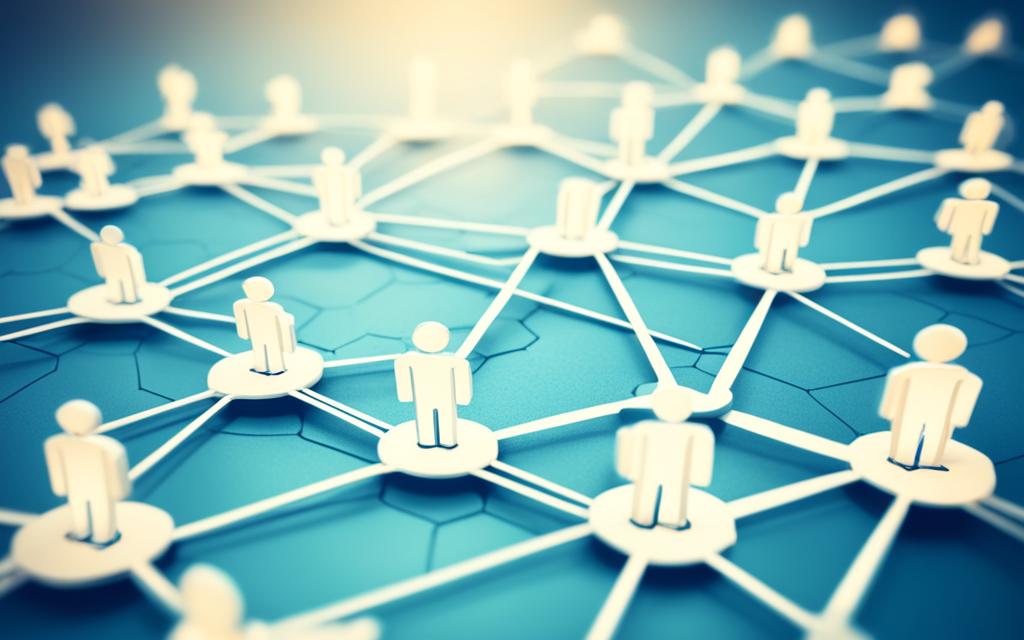
| Feature | Benefit |
|---|---|
| User-friendly apps | Easy setup and connection process |
| Large server network | Access to a wide range of locations and content |
| Robust security features | Enhanced online privacy and protection |
Choosing the Best VPN Service
Setting up the right VPN at home is key. The top VPN services have strong security, keep no logs, and a vast server network. This is vital for keeping your online world private and fast.
Robust Security Features
Choose a VPN with top-notch encryption like AES-256 or OpenVPN. Also, look for a kill switch and DNS leak protection. These keep your IP address safe if the VPN connection drops.
Strict No-Logs Policy
A good VPN won’t keep track of your online moves. This means your browsing history and downloads won’t be stored or shared.
Large Server Network and Fast Speeds
A big server network in many countries helps bypass geo-blocks and find the fastest connection. Quick VPN speeds are key for streaming, gaming, and downloading big files without trouble.
| Feature | Importance | Top VPN Providers |
|---|---|---|
| Robust Security Features | Ensures the protection of your online privacy and data | NordVPN, ExpressVPN, Surfshark |
| Strict No-Logs Policy | Guarantees your browsing activities are not stored or shared | ProtonVPN, Private Internet Access, CyberGhost |
| Large Server Network and Fast Speeds | Enables seamless access to content and fast internet speeds | ExpressVPN, Surfshark, NordVPN |
Focus on these points to choose the best vpn service for a secure, private, and quick online life.
Setting Up a VPN on Your Devices
Using a VPN helps make your online activity more private and secure. It’s the final step in making sure you’re safe at home. Setting up a VPN, whether your own or a service, is easy.
Installing VPN Apps
Start by adding the VPN app to your devices. You download it from the VPN’s site or your app store. Then, just follow the instructions to install.
Next, enter your login details given when you signed up. This allows the app to link to the VPN’s server network.
Connecting to a VPN Server
With the VPN app ready, picking a server is simple. You choose a location from the list. Some apps can pick the best server for you.
Once you’re connected, all your internet traffic is secure. Your data is encrypted and your IP address hidden. This keeps your online actions private and secure.
After connecting, you use the internet normally. But now, your connection is much safer and private.
Configuring a VPN on Your Router
Adding a VPN to your home router makes keeping your network safe easier. It protects all devices by setting up your vpn router configuration with securing home network with vpn. You won’t need to put VPN apps on each device. Plus, you can easily manage your VPN this way.
Checking Router Compatibility
First, make sure your router can work with a VPN. Not every router can support VPNs. Check your router’s details to see if it can. Routers that are great for gaming or high-speed networks often do support VPNs.
Entering VPN Details in Router Settings
Once you know your router can handle a VPN, it’s time to put in the VPN settings. You’ll need stuff like the VPN server’s address, the kind of security it uses, and the login info the VPN service gave you. Your router model and VPN service will guide you through this setup.
Next, save these settings and turn on the VPN on your router. This step makes sure all devices at home go through the VPN. This way, your network is fully covered by your VPN. Securing home network with vpn is crucial.
Setting up a VPN on your router isn’t as quick as adding a VPN app to each device. But it pays off. You get stronger privacy and security for all devices. Plus, you can access more online content everywhere you go. These benefits of vpn router configuration and setting up vpn on router make it a worthwhile process.
Testing and Maintaining Your VPN
After you set up your VPN at home, testing it is key. This step can prevent future issues. We’ll explore how to test and keep your VPN in good shape.
Testing Your VPN Connection
Start by checking your IP address without the VPN. You can do this with an online tool or app. After connecting to the VPN, check your IP address again. If it’s changed, your VPN is likely hiding your real IP address. This is what you want for privacy and security.
Next, ensure your internet speed is still good with the VPN on. Use your VPN’s speed test or a third-party one. Some decrease in speed is usual, but it shouldn’t slow you down too much.
Maintaining Your VPN
To keep your VPN working well, follow these tips:
- Always keep your VPN software up to date. Updates fix bugs and boost security.
- Watch for problems like slow speeds. Deal with these issues right away.
- If you have issues, troubleshoot. Check settings or ask your VPN provider for help.
Regular testing and maintenance keep your home network safe. Follow these steps to enjoy a secure online experience. Solving issues as they crop up helps your VPN run without a hitch.
Conclusion
Setting up a home VPN is easy and offers great benefits. It makes our online activities more private and secure. We can also get around location-based restrictions. This guide shows us how to create our own VPN or choose a service to do it for us.
Taking the time to set up a VPN makes our online world safer. It has strong security and doesn’t keep logs of our activity. This means we can surf the internet with less worry. Plus, we can enjoy shows and sites not usually available to us. This lets us join with people all over.
In summary, home VPNs give us a lot. Putting in a bit of work means better online safety and access. It helps us feel good about using the internet. Whether for protecting our home network, unblocking content, or improving how we use the internet, a home VPN is a smart choice.
FAQ
What is a virtual private network (VPN) and how can it improve my online privacy?
What are the key benefits of using a VPN at home?
What are the main options for setting up a VPN at home?
What should I consider when choosing a third-party VPN service?
How do I set up a VPN on my devices and home network?
How do I test and maintain my home VPN?
Source Links
- https://www.cisco.com/c/en/us/solutions/small-business/resource-center/security/how-to-setup-a-vpn.html
- https://www.privateinternetaccess.com/blog/set-up-vpn-home/
- https://www.forbes.com/advisor/business/software/how-to-set-up-a-vpn/





